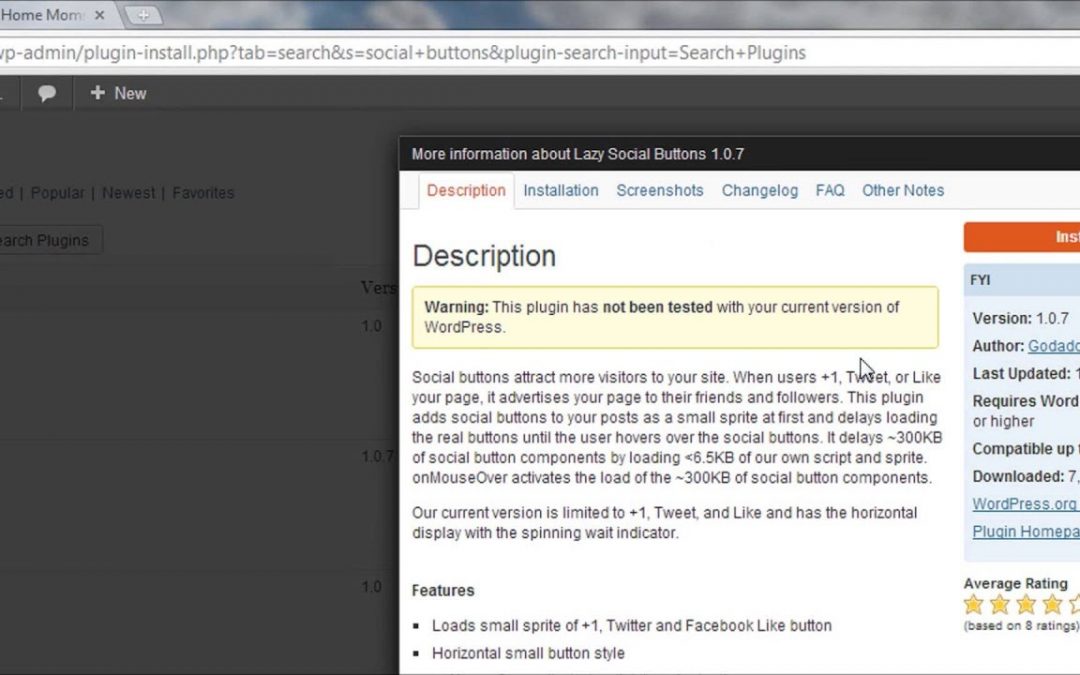This is a really simple tutorial for beginners who are looking to add social media icons (Twitter, Facebook, Google+, Pinterest, etc.) to their blog using a plugin.
This tutorial deals with the social icons that display a “count” showing how many Tweets, Likes, Shares, etc. that your post has got. It doesn’t deal with the buttons that allow people to click to follow you.
The great thing about using a WordPress plugin to do this is that it is really simple as well as having extra features. For example, after people Tweet your article some plugins let you create a second screen that asks people to follow your Twitter account.
source