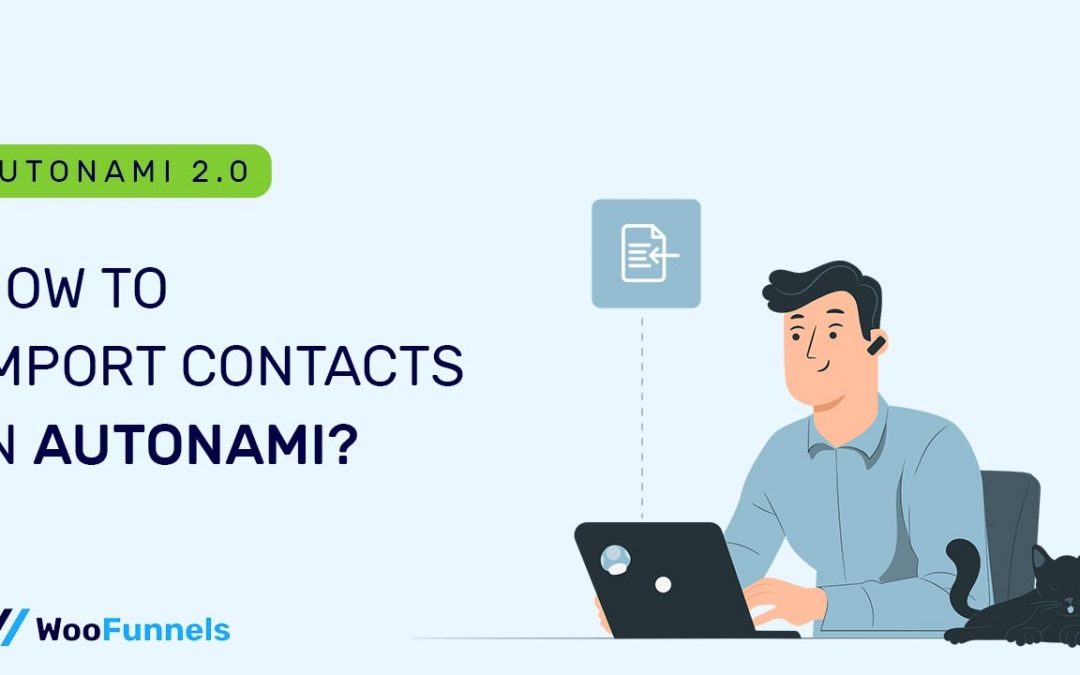In this video, we show you how to import contacts into Autonami from different sources such as – CSV files, WordPress, and WooCommerce.
Contacts should always be available at your fingertips so that you never miss an opportunity to connect with them through targeted campaigns.
If you have a list of contacts in CSV format, you can upload it on Autonami. Just map the field from your CSV file to import only the needed information to Autonami.
Most CRMs are unable to communicate well with your WooCommerce website, but not Autonami. As Autonami is a WordPress plugin, it integrates beautifully with WooCommerce and allows you access to connect with all your paid customers.
There is so much more that we need to unfold. So without any further ado, let’s dive in!
About Autonami – The WordPress Marketing Automation Plugin:
Autonami is the most advanced WordPress CRM that is built keeping WooCommerce stores’ needs in mind.
With Autonami, you can segment your contacts based on the items purchased, total revenue, AOV, engagement, geography, and so much more. No limitation on the number of contacts you can add to the CRM either.
This email marketing automation tool also provides you with unparalleled in-depth customer insights that help you send hyper-targeted messages.
You can run both email and SMS marketing campaigns to expand your reach and boost your revenue, and also review how these campaigns are working in the Analytics tab.
This and so much more is available at your fingertips with Autonami.
Time Stamp:
0:00 Intro
1:30 Contacts in Autonami
2:15 Filter Displayed Contact Info
2:51 Add New Contact
3:06 Import Contacts
3:47 CSV File Import
7:40 Importing Contacts from WordPress
10:40 Filter the Contacts
11:16 Import WooCommerce Customers
12:46 More Contact Segmenting Options
Checkout our other videos:
Introduction to Autonami: https://www.youtube.com/watch?v=RZJbpvg_83c&t=11s
Segmented Broadcasts: https://www.youtube.com/watch?v=XXOGMKrlduc
Signup Forms: https://www.youtube.com/watch?v=lYDeykBkXnw
source